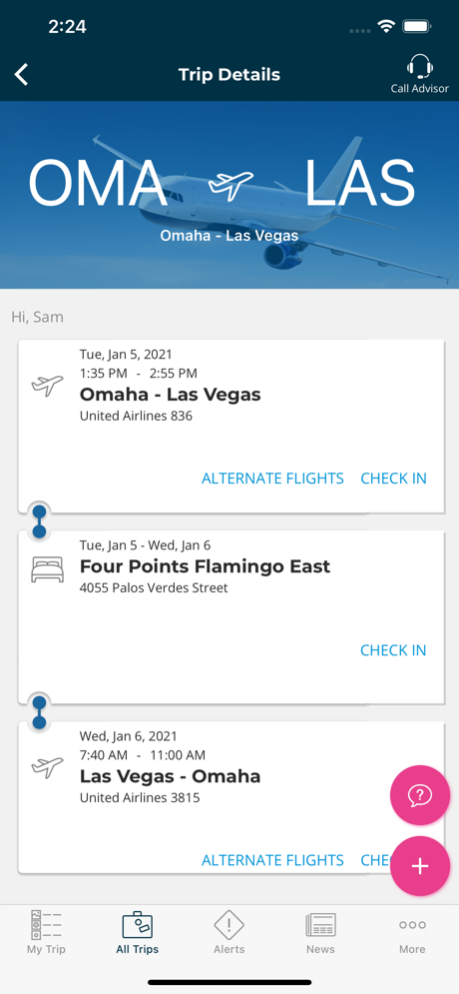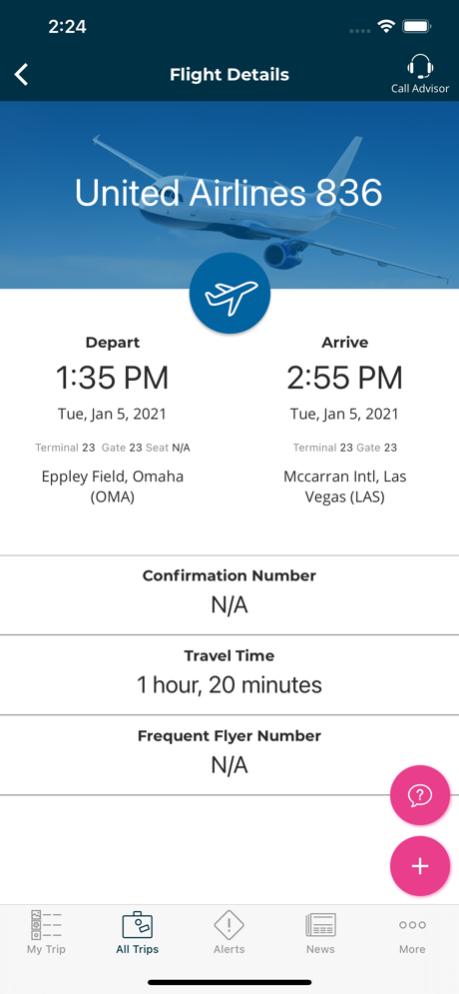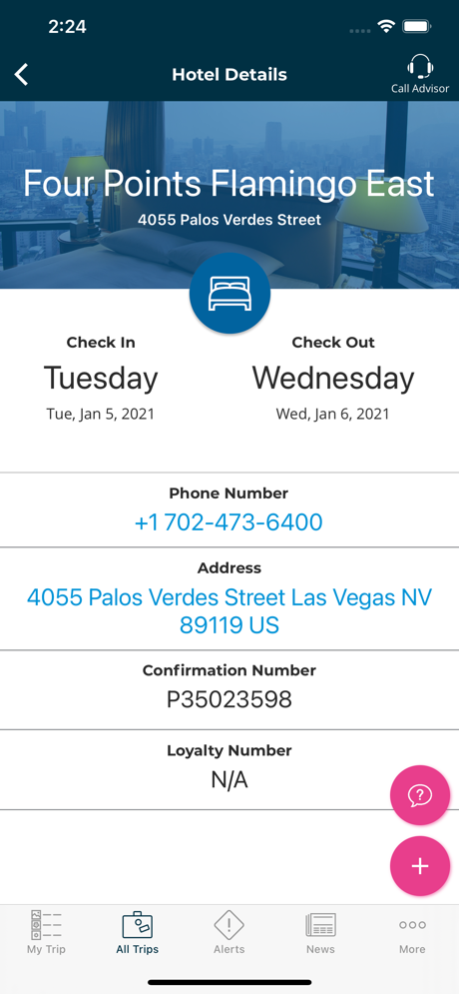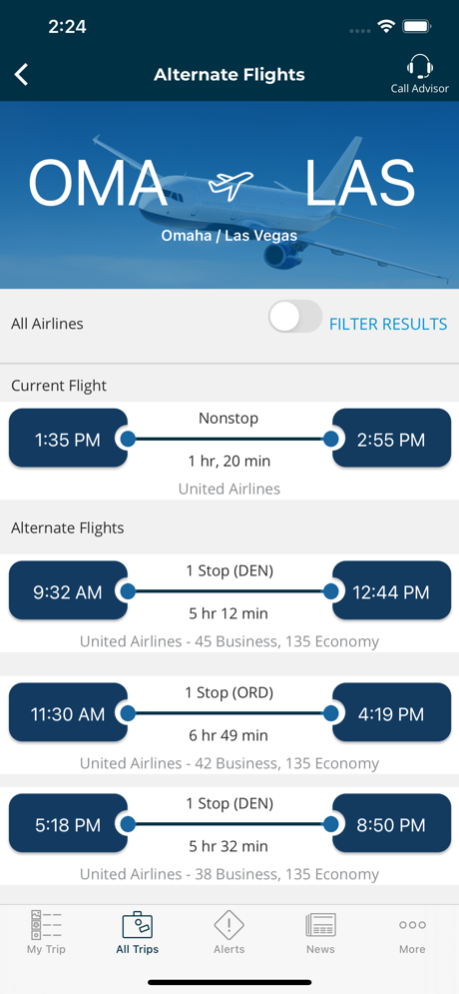Dash Mobile by CTM 3.9.6
Continue to app
Free Version
Publisher Description
Designed specifically for CTM’s corporate travelers, this proprietary mobile app empowers travelers with the important travel information they need, without the hassle or privacy concern of sending itinerary information to a third party.
When travel plans change, Dash Mobile keeps travelers up-to-date with gate departure information as well as important travel and security alerts. Skip the long lines at the airline counter by utilizing the touch-to-call application that connects travelers with an experienced CTM travel advisor who has their specific travel information and is ready to assist 24/7.
New features of Dash Mobile:
· Access to Online Booking Tools
· Enhanced Alert and Notification Center
· Floating Action Menu for Flight Check, Share Trip and much more
Jun 1, 2021
Version 3.9.6
We want to make sure you have the best experience when traveling with Dash Mobile. This version includes performance and stability improvements.
About Dash Mobile by CTM
Dash Mobile by CTM is a free app for iOS published in the Recreation list of apps, part of Home & Hobby.
The company that develops Dash Mobile by CTM is Travel and Transport. The latest version released by its developer is 3.9.6.
To install Dash Mobile by CTM on your iOS device, just click the green Continue To App button above to start the installation process. The app is listed on our website since 2021-06-01 and was downloaded 23 times. We have already checked if the download link is safe, however for your own protection we recommend that you scan the downloaded app with your antivirus. Your antivirus may detect the Dash Mobile by CTM as malware if the download link is broken.
How to install Dash Mobile by CTM on your iOS device:
- Click on the Continue To App button on our website. This will redirect you to the App Store.
- Once the Dash Mobile by CTM is shown in the iTunes listing of your iOS device, you can start its download and installation. Tap on the GET button to the right of the app to start downloading it.
- If you are not logged-in the iOS appstore app, you'll be prompted for your your Apple ID and/or password.
- After Dash Mobile by CTM is downloaded, you'll see an INSTALL button to the right. Tap on it to start the actual installation of the iOS app.
- Once installation is finished you can tap on the OPEN button to start it. Its icon will also be added to your device home screen.